MVP for startups: Why do you need to start with MVP development?
Learn how building an MVP helps companies reduce costs, attract investors, improve time-to-market, and create a product that your audience dreams about

According to Salesforce, the use of CRM software can help increase sales by up to 29%, sales productivity by up to 34%, and accuracy of sales forecasting—by 42%. From targeting improvement and marketing automation to activity tracking and manual work minimization, a CRM can add true value to your business.
Since CRM systems offer plenty of advantages, they are being widely used by companies of any size and speciality. The questions are: What to choose—a turnkey solution or a custom one? What functionality should a CRM application have? Where and how to start the project if decided to build CRM from scratch?
In the previous article, we’ve shown you how to benefit from using CRM software and what challenges you can solve with it . In this one, we’ll answer all of the questions above. So, let’s begin!
You’ve probably heard of such world-famous CRM solutions as HubSpot CRM and Salesforce CRM. Besides them, the market comprises hundreds of other CRM systems—either cool or not. Although they cover various business needs, there are some pitfalls for their use.
It can turn out that what is an advantage in one case may be a disadvantage in another. Imagine that you are the owner of a medium-sized retail company. You’ve already created a mobile application and adopted beacons in order to alert customers about shares and discounts when they are near your shops. This way, your aim is to boost sales and increase customer loyalty.
Well, now you want to improve marketing operations including the launch of advertising campaigns, user segmentation, targeting, and so on. In this case, you just won’t need other functionality (except marketing-related features) provided by market-ready CRM solutions. In fact, custom CRM development will be a great choice in this case.
You should clearly define your needs and requirements and make sure that a market-ready CRM covers them all. If so and you’re satisfied with the cost, try to apply it in your processes.
However, If you want a CRM system to perfectly fit your business-specific requirements, it’s better to build it from scratch. While turnkey solutions generally offer multiple features for different departments, in case of custom CRM development, you define processes to be improved and tailor it to them.
Surely, custom CRM development costs money. The more complex it is, the higher the price. The plus is that you pay once and that’s all. In the future, you will have to maintain your CRM system, perhaps—scale it. In the case of a market-ready solution, you choose a suitable subscription plan (6 months, 1 year, etc.) and start using it after making a payment.
However, the more functionality your CRM provides, the more expensive it is. In addition, sometimes you have to pay a certain amount of money per user a month which means the cost dependency on the number of employees who will need access.
When choosing between custom CRM development and a turnkey solution, take into account your plans for the future. Are you going to scale your business? Are you going to hire new people or extend your CRM system by adding new features? If yes, the creation of a custom CRM is more likely to suit your needs.
As you can see, the choice depends on several important factors. There are also cases when it’s better to create your own CRM. Take a look at what are they.

So, what are the cases when a custom CRM application wons? Well, it’s more reasonable to build a CRM system from scratch when:
Before building a custom CRM from scratch, the first thing to do is to think through its functionality. To this end, you should define the key tasks your CRM application will perform. This will help you clarify the possible ways and features that will allow to solve them.
Although there are so many cool useful features for your custom CRM system, there is some basic functionality that makes up the core of it.
Regardless of the main goal—sales or marketing automation, or incoming request processing, or lead generation, your CRM system needs user/contact base. This feature serves for keeping records, managing contacts, and storing customer data.
Having all the information at hand, your managers will be able to instantly access it when responding to inquiries or communicating with customers. No need to spend time for data search, no risk for losing some piece of important data.
CRM is totally about planning. From various communications to email marketing campaigns. Therefore, a calendar is an indispensable feature for creating your custom CRM application.
To keep everything in mind is just impossible and absolutely not necessary. By setting reminders, your employees will always know when they should contact the customer, check if the goods were delivered, and more.
Most often, CRM software systems have managers being responsible for different tasks, leads, and clients. Besides, sometimes a CRM solution is shared between several departments, for example, between sales and marketing. A corporate hierarchy is also should be considered. Well, this means that your CRM should provide data access permissions.
The generation of custom reports is a great way to monitor the work of employees as well as track and manage various activities within the company. The type of reports depends on your business-specific needs that can include analytics reports, marketing spending reports, reports on task status, lead generation reports, and more.
The ability to share files, reports and other data will simplify the work of your specialists, especially when they need to cooperate to complete some task.
Besides some simple features that make up the basis of almost any CRM web application, there are those that aimed at solving some business-specific tasks and goals.

CRM integration with an email marketing service will let your managers launch personalized email marketing campaigns and analyze their results (opened emails ratio, the number of clicks, analysis by age, location, the revenue of your users, etc.).
What's more, this feature will enable to speed up campaigns themselves as you will be able to send one email to one particular group of users. As a result, you will have sales increased and customer engagement improved.
With this feature added to your custom CRM solution, all communications between your company and your clients will be tracked and recorded.
The plus is that you will have the whole history of your interactions with each particular customer—from the moment they referred to you for the first time to the end of service. This way, you will be able to not only store all the information about each customer in one place but also view a communication history to make sure your employees work well.
This feature serves for the visualization of your sales processes as a simple scheme placed on a single dashboard. In the context of lead generation, each lead will have a status, for instance, "New", "Proposition", "Negotiation", "Contract".
You can also add something like "Qualified" for identifying qualified leads and "Lost" for detecting lost customers and indicating rejection reasons. When the potential customer is convinced to use your services, its card is moved from “Proposition” to “Contract”.
The integration of the pipeline view is irreplaceable for tracking your leads and their status. This is truly important when your sales are low and you still don't know the exact reason.
If you need to build a custom CRM from scratch mostly for sales managers, consider adding a mobile access feature to the system. Due to the ability to work on-the-go via a smartphone will definitely help you increase their productivity and boost sales as a result.
It is especially useful when you work with customers having a different time zone. They will appreciate instant answers and you will take a high competitive advantage.
There are two ways to provide mobile access: native app development on iOS or Android and the creation of an adaptive web application. If there is no need to put a lot of functionality into a mobile, just adapt a part of your CRM web application to mobile devices. This will allow you to avoid extra costs
If your business is sales-oriented, it needs a sales-oriented CRM system. So, when creating a custom CRM solution, implement various invoicing options such as an invoice shipping, invoice history, invoice status tracking, and others.
A plus is that you don't have to build this CRM feature from scratch. Instead, you can integrate your CRM web application with financial accounting software that might have been already used in your company.
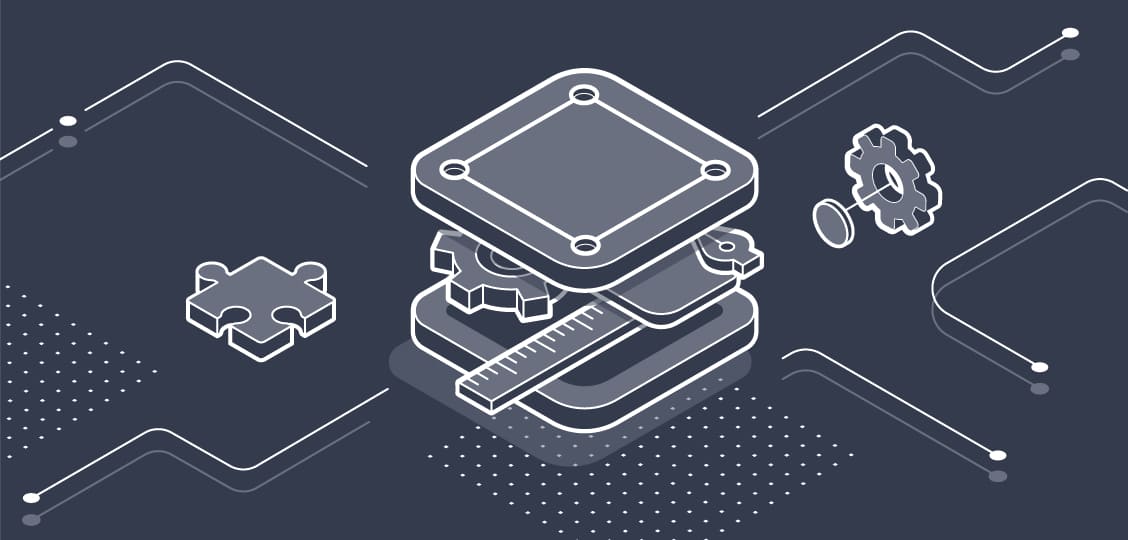
The ability to share files, reports and other data will simplify the work of your specialists, especially when they need to cooperate to complete some task.
For example, you can connect a CRM system with:
The unity between internal software solutions will allow you to automate and optimize workflow, increase employees’ productivity, and increase sales as a result.
Being widely introduced on the market, chatbots can replace humans in answering frequently asked questions, replying to incoming requests, and resolving some simple customer issues. They can be also used for organizing internal meetings, setting up reminders, and more.
With a chatbot put into your custom CRM system, you will release your employees from the part of manual work. At the same time, the customer service will be improved thanks to instant responses provided by a chatbot.
If you’re going to build a sales-oriented CRM system, think about implementing a lead scoring system (e.g. estimation from 1 to 10 or from 1 to 100). Thanks to this feature, your sales managers will be able to focus on truly qualified leads—loyal customers who are ready to purchase. This will help you boost sales and increase income.
Since 7 in 10 Americans constantly use social media, businesses are starting to use this channel, too. In accordance with the Pew Research Center, a bunch of customers log in on Facebook (76%), Instagram (51%), Twitter (42%), and Pinterest (25%) on a daily basis.
To improve customer loyalty and increase sales, a business needs to know its customers, target audience, and their attitude towards the brand. For this purpose, you can add a feature of tracking social mentionings of your company or product.
The use of this method will enable to measure the level of interest and customer engagement as well as to define what people don't like about your brand.

Custom CRM development consists of the same stages as the process of building any other software: analysis of the requirements, work planning, design, construction, testing, and deployment.
A project team should at a minimum include a business analyst, project manager, UI/UX designer, back-end developer, front-end developer, and QA engineer. Generally, it takes 4-6 months to build CRM from scratch.
It’s just impossible to deliver a 100%-fully solution, especially if it is intended to be complex and scalable. Although CRM software can be thoughtfully tested and all bugs removed, some errors and glitches may anyway arise in the future.
Perhaps, the most important thing to do is to partner with a reliable vendor of CRM software development services. Besides undertaking a technical project part, a reliable company can help solve various issues including:
You can search a trusted CRM development agency on such platforms as Clutch and GoodFirms. Here you will find a variety of ratings of leading companies by region, specialty, customer ratings, etc. (e.g., best web development companies, top CRM developers, etc.) as well as will be able to check out the reviews and portfolio. In addition, pay special attention to the company’s portfolio and its experience in the required field.
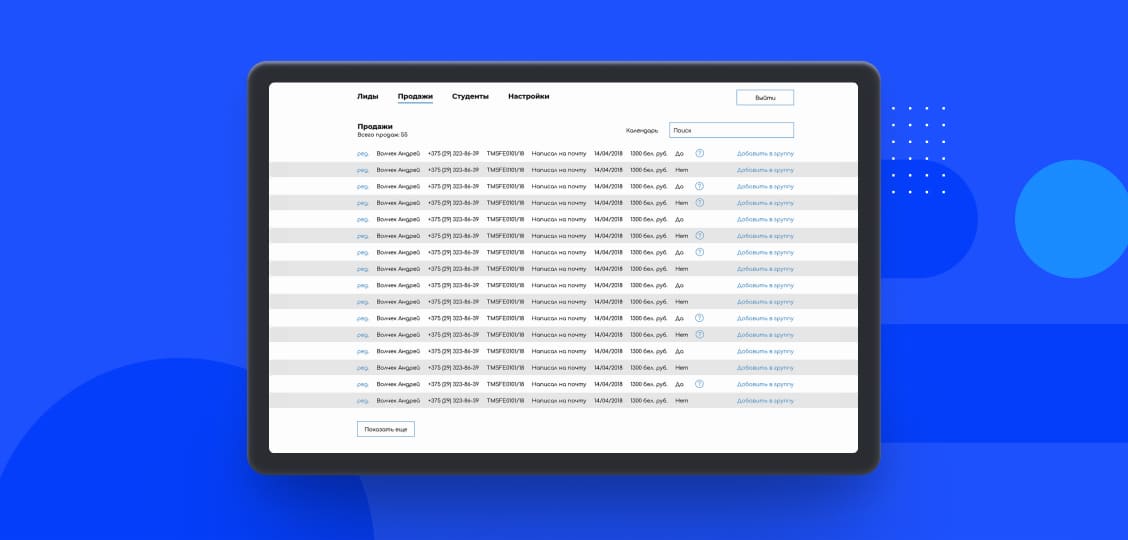
In speaking of the most featured CRM projects, we created an all-in-one CRM system for financial accounting, lead tracking, user analytics, and payment monitoring. The customer wanted to integrate a custom solution that would perfectly fit its business-specific needs.
Within 2,500 hours, our team developed a complex functionality that includes such features as access permissions, real-time update, offline availability, report generation, analysis of financial and statistical data, integration with Google Ads, Yandex.Direct, and more.
As a result of using CRM, the client managed to increase sales conversion by 60% and ROMI—by 3 times. Get to know how we built this custom CRM software system .
Since CRM software solutions offer various benefits, they have gained high popularity in the past years. Having changed the way organizations take care of their customers and conduct internal business processes, CRM systems continue to take the major part of the global software market.
If you’re thinking about custom CRM development, feel free to contact us . As our engineers have 5+ years of experience in building CRM applications, we will help you implement your project and reach your goals.

Learn how building an MVP helps companies reduce costs, attract investors, improve time-to-market, and create a product that your audience dreams about

Fortune 500 companies like Cisco, Coca-Cola, Siemens, and Procter & Gamble delegate their projects to Belarus. In this interview, Andrew Volchek, CEO and Co-Founder at Arateg, will explain why Belarus is such a popular IT outsourcing destination.
Now, you will receive a fresh newsletter from us.
Get the latest scoop on software application tips, announcements, and updates from us. Subscribe to our newsletter!